
Cheats let you perform powerful admin actions like spawning items, teleporting, and toggling god mode.
Whether you’re playing single-player or managing a multiplayer server, here’s how to enable and use cheats.
Go to the Sandbox Hosting Game Panel and log in with your account details.
From the dashboard, click on the Configuration Files tab.
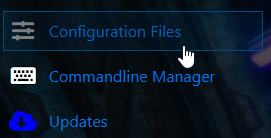
Open GameUserSettings.ini using either the Config Editor or the Text Editor..
In the GameUserSettings.ini file, find the field ServerAdminPassword.
Set or update your admin password here.
Save your changes.
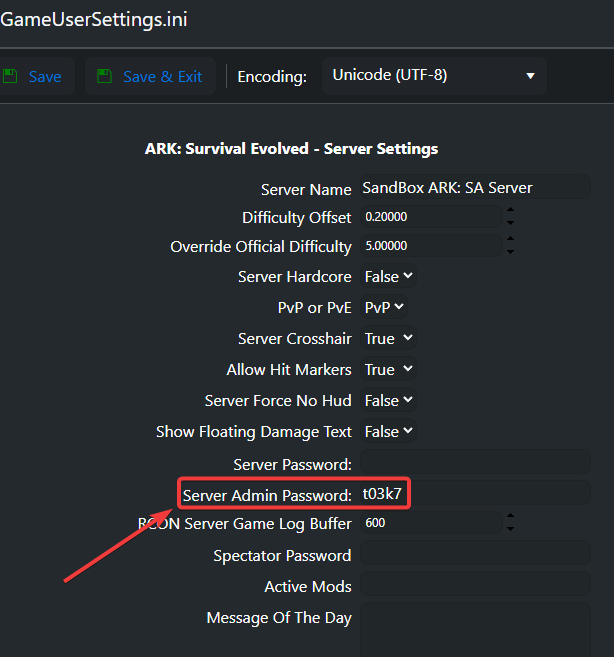
After saving your changes, start your server from the game panel.
Enable Cheats In-Game
Log in to your server.
Press Tab to open the console.
Type the command below, replacing YourAdminPassword with the admin password you set:
EnableCheats YourAdminPassword
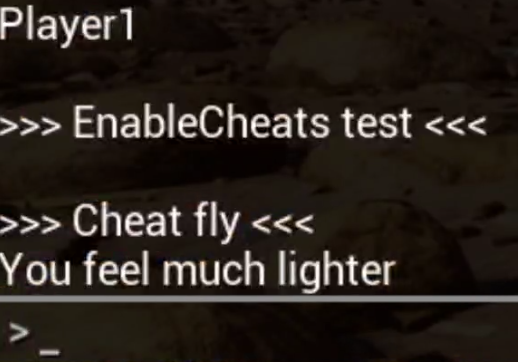
| Command | Description |
|---|---|
cheat god |
Enables God Mode (invincible) |
cheat fly |
Enables Flying |
cheat infinitestats |
Infinite health, stamina, etc. |
cheat giveengrams |
Unlocks all engrams |
cheat teleport |
Teleports you to a random location |
cheat settimeofday 08:00 |
Sets the in-game time to 8:00 AM |
cheat destroywilddinos |
Removes all wild dinos temporarily |
Need Help?
If these steps didn’t work or you have trouble enabling cheats:
Contact our support team via ticket

